Process on How to register banglarbhumi signup filling form at banglarbhumi.gov.in website….
Banglarbhumi is an official website portal launched and officiated by the West Bengal state. The website host great significance in the state as it contains all land records details. Since its opening in the year 2010 Banglarbhumi portal has found thousands of visits from the states citizens. Recently the officials of West bengal has changed into a new look. After the officials was added few more services in the official website. It holds information like:
- Plot number and information
- Land area and the activities held
- Name of the owner
- Mutation
- Mouza Map Availability Details
- The property value of each land in the state.
However to get any information about land citizens have to Banglarbhumi signup form at the Banglarbhumi website. The site works round the clock and one needs to sign in using the official website banglarbhumi.gov.in. Citizens can only access the website using the official username and password which one enters during the signing up process. The website is restricted for unauthorized users. Below we have the official Banglarbhumi signup procedure which contain steps as follows:
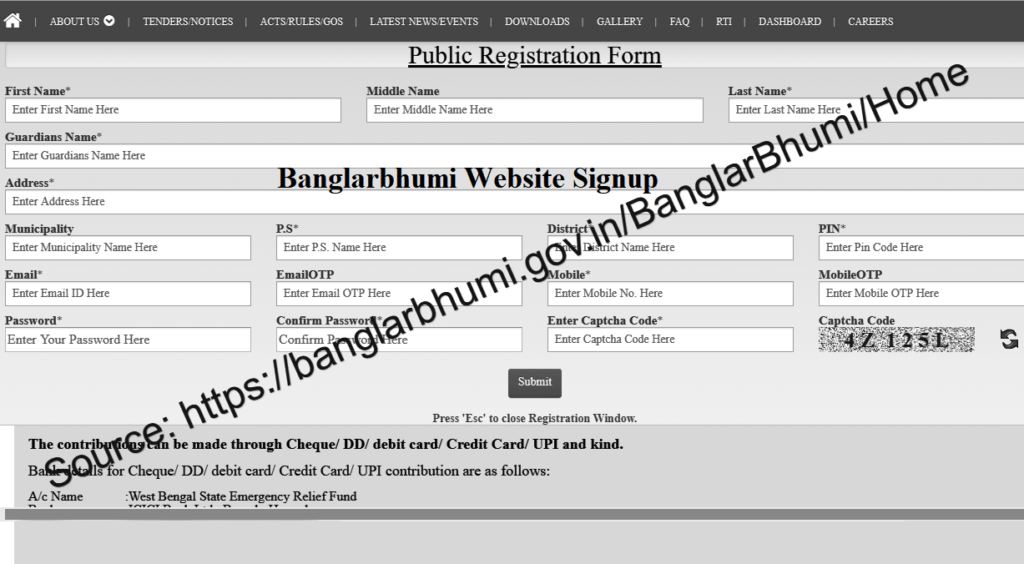
Steps of Banglarbhumi Signup Form in banglarbhumi.gov.in
The Banglarbhumi sign up process is done on the official link page; this has to be well followed for one to gain the username and password. The details will help in login process and any other online land procedure. The internet connection has to be strong as it’s required to proceed.
- Go to the PC/laptop browser and key in the link https://banglarbhumi.gov.in
- The website homepage will open and on the menu bar select sign up tab this option is right beside the sign in key
- The system will bring forth a new page which is has the registration form details.
- Ensure all data entered is correct to avoid access denial during the sign in.
- Proceed to enter your full names; this should be from first name, middle name and the last name.
- Next fill in the guardian / parent’s name according to the identification data.
- After the names now you need to enter your location which includes address, district and the municipality.
- Enter the registered email address and phone number where you’re to receive the OTP. The verification code will be sent to either of the two meaning the email and phone number should be active.
- Key in the OTP which has been sent to help in the verification then press the submit button.
- Key in a strong but simple password on the space given. The information entered shouldn’t be leaked to keep the account safe.
- Continue and enter the captcha code on the screen and if not sure press on the refresh tab to get new captcha code.
- Recheck the information you entered especially on the name, address and contacts. If the data is correct on can now press the submit button.
- The system will now send a confirmation link to your email address where you’re to use for activation of the account.
- After activating the procedure is done and successful for sign in. Use the password and username to login to the Banglarbhumi website page.
The above is the detailed Banglarbhumi Signup Procedure if anyone have queries on Banglarbhumi Sign up process please drop a comment below.
Otp number is not received from my mobile and gmail
When i put login id & Password the display shown invalid user id & Password. kindly help me regarding the same.
i am not able to creat password at Banglar Bhumi apps.please provide me specimen password
I gave eight to nine no at the place of password . But password not except. Please tell me how I can select my password?
How can get e-mail OTP & mobile OTP before submit citizen registration online portal form.
How to enter capitcha , giving space between 2 letter as shown or without space
I put login id & Password the display shown invalid user id & Password. kindly help me regarding the same.
To the best of my knowledge I entered my gmail no and phone no correctly but alert questioning the validity thereof was shown N
and such happened in a number of attempts, making me confused. I would like to know why such happened while trying to register my in public registration forms.
password invalid again again please help me to signup please
email otp not received from banglarbhumi.
Any solution????
Worst website like the worst government and the app is more poor than it… The app contains too much advertisements..
A Even after throughly checked overData filling in Applicant Descriptn,Particulars of Transferes and Lists of Enclosures.Lastly the SUBIT tab pressing Gives Nothing and Digital Star glows and Rounds for Hours to-gether.I am CONFUSED in Land Mutation of Banglar Bhumi Latest web. Please Help me with out Fail? Thanks And Regards.
Shyamal Kr.Ray Panihati.kol,-700114
Villge damra ps khotshila dist purulia wb
Put valid mobile No. but OTP not received it same several times
Want to know the land conversion ofdag no-1066, jl no-38
no otp recieved in mobile
I am not able to get the otp on my mobile from signup page of Banglar Bhumi website please help me out.