Here is the checking process on 30 days notice mutation case under the ‘Citizen Services’ option available at banglarbhumi.gov.in…..
Land recording has found its way in the digital era. India has developed technologically and economically thus easing a lot of task. Nowadays farmers and property owners like land don’t have to queue in order to get legal documents. This era is long gone and technology taking it course. Everyone must have to signup banglarbhumi login in the website.
West Bengal a renowned state in India has come up with an amazing website portal which caters for all land owners. Land records can be access easily, one needs to sign up and acquire the username and password. The information about the land is the displayed according to the request. Banglarbhumi is the official website which contains the full information about the land in West Bengal.
30 day notice mutation case
The 30 day notice mutation case is a service offered in the Banglarbhumi website page. The service has eased a lot of work for the land owners who had to visit the land reform offices form mutation status and other land recordings.
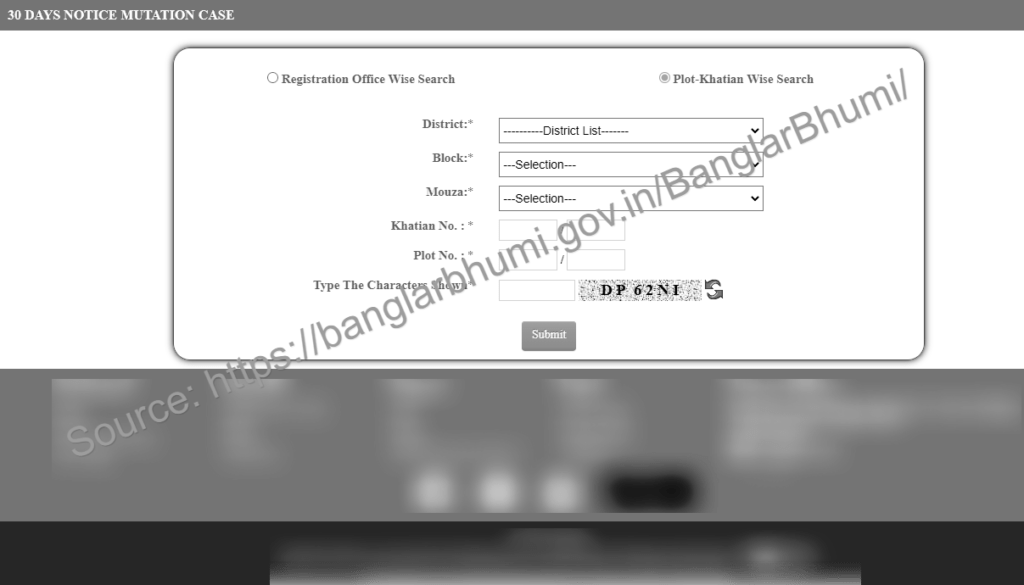
How to check 30 day notice mutation case status by registration office wise search
The service is easy to follow up as the land owner only need internet and to log on the Banglarbhumi website. This helps government to follow different lands using the portal without the need to visit the actual site.
- Go to the Banglarbhumi website and enter the link: https://banglarbhumi.gov.in
- On the homepage select the sign up button to get your account page.
- Key in the password and username to login to the page
- Enter the captcha code correctly then submit the details.
- Note new members / citizens to this website they have to sign up to acquire the password and username. This process is found on the same website where you’re to give your personal details and contacts then a verification code will be sent for you to confirm.
- Now on the homepage select on the menu the option citizen services.
- A menu bar will open with different choices, here we are to pick on 30 days notice mutation case
- The option will bring forth a new page on the Banglarbhumi website. on this page select the option registration office wise
- Key in the district in which you’re search from the give list.
- On the same list now pick on the registry office.
- Enter the captcha code given on the screen to proceed.
- Recheck all the information and if satisfied select the submit button.
- The system will bring the 30 days’ notice mutation case.
How to Search 30 days notice mutation case using plot Khatian wise
The process is quite the same as the above procedure. One has to sign in to their account to official start on the process.
- Visit the official website page: https://banglarbhumi.gov.in
- Go to the citizen services on the menu bar
- Select the option 30 days’ notice mutation case on the menu.
- Proceed to registration office wise search and plot Khatian wise search.
- Pick on the plot Khatian wise search
- Select the district, block and Mouza.
- Recheck the details to ensure they are correct, now enter the Khatian number plus the plot number make sure they are right.
- Enter the captcha code on the screen then submit the details.