Banglarbhumi RS-LR Plot Information using Sabek Dag->Hal Dag(LR PLot No.) or Hal Dag->Sabek Dag(RS PLot No.) at banglarbhumi.gov.in….
West Bengal is the biggest and most populated state in India. With this high population, there was a need for the state government to come up with a web application that will help in offering land services. This application came in the form of Banglarbhumi website, a site that is under the land and Reforms Department of West Bengal.
Banglarbhumi website has made it easy for people to find their land documents and any other information pertaining to their piece of land. In this article, we are going to have a look on how to check West Bengal RS-LR plot information at https://banglarbhumi.gov.in Website.
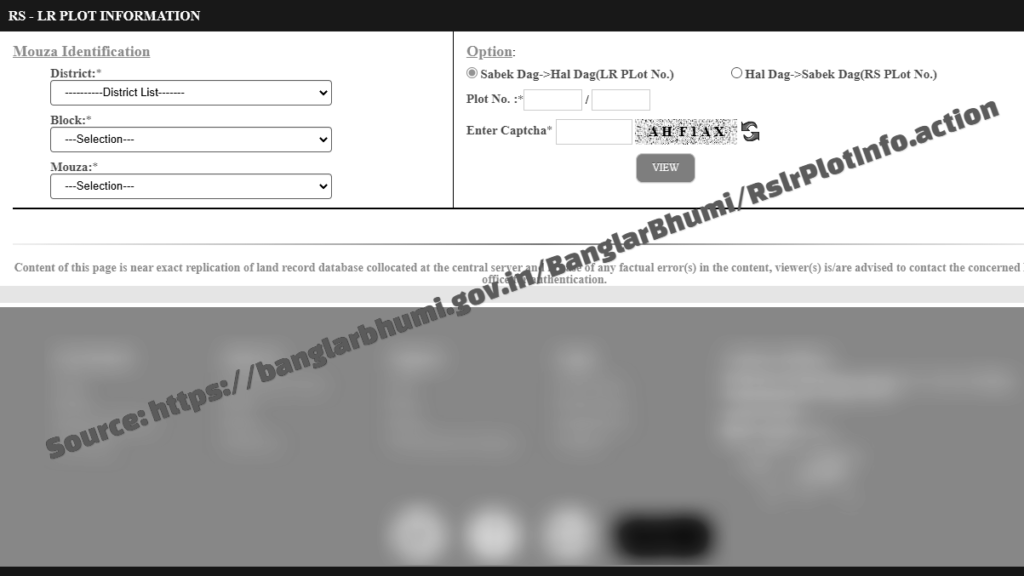
To check RS-LR information, you will have to make do with the simple guide given below.
- Open your preferred web browser I.e. Google Chrome, Mozilla Firefox or Internet Explorer and visit Banglarbhumi website. To do this, type in https://banglarbhumi.gov.in on the search bar of your browser.
- Press the “Enter” button on your keyboard to access Banglarbhumi website.
- Once in the site, you will see quite a number of tabs. These tabs include Home, About us, Citizen Services, Training, Land acquisition, LRRT just to list a few.
- Place your mouse cursor on “Citizen Services” tab. This action will generate a drop down sub menu from where you should click on ‘RS-LR plot information’ option.
- You will be redirected to a new page on Banglarbhumi website. Here, you can see different fields like Block, District and Mouza.
- Select your District name from the drop down box which appears after clicking on this option.
- Next, select the block name carefully in order to get the correct RS-LR plot information.
- You will also have to choose the ‘Mouza Name’ from the box set aside for this option.
- After selecting the district, block and Mouza, you will get two options to choose from: Sabek Dag>Hal Dag (LR plot number) and Hal Dag>Sabek Dag (RS plot number).
- Carefully enter the respective plot number of your piece of land.
- Finally, click on ‘Submit’ button to submit the information that you have just filled. You will then be able to see your entire plot information.
Banglarbhumi website is a step in the right direction when it comes to digitizing lands services. This is because you no longer have to make do with the long and tedious processes of visiting land and reforms department offices in order to get any service that you want. All you now need is data or a Wi-Fi to access the internet. You will have to make use of a device that can access the internet be it a laptop, personal computer, Smartphone or desktop computer.
The good thing about Banglarbhumi website is that it is fully operational 24 hours a day unless they are closing it for maintenance purposes. This means that you can get land and reforms department West Bengal services at any time of the day that you term appropriate. Check your RS-LR plot information on a regular basis to see if there are any new changes which you may not know about.